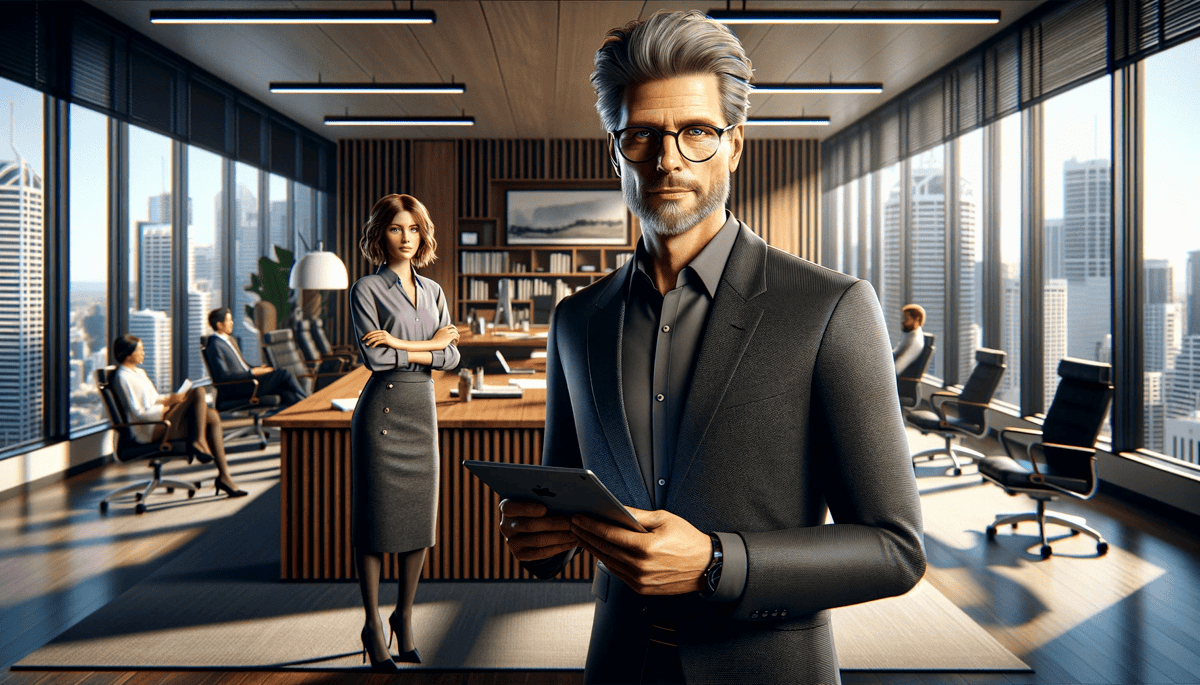Optimising SharePoint for Seamless Document Management in Toowoomba
For businesses in Toowoomba, effective document management is more than a convenience—it’s a necessity. Lost files, versioning conflicts, and inefficient workflows can slow productivity and lead to frustration among teams. Thankfully, SharePoint, a robust collaboration platform within the Microsoft 365 suite, offers a way to simplify document management while boosting communication and efficiency.
This blog will dive into how Toowoomba businesses can leverage SharePoint to centralise documents, streamline operations, and enhance collaboration. Whether you’re just starting with SharePoint or looking to optimise its features, this guide provides practical insights tailored to your needs.
What is SharePoint?
SharePoint is a versatile platform that helps organisations manage documents, share information, and collaborate effectively. It integrates seamlessly with Microsoft 365 apps like Teams, Word, and Excel, creating a unified ecosystem for managing workflows.
Key Features of SharePoint:
- Centralised Document Libraries: A single location for all files and folders.
- Version Control: Tracks document edits, ensuring teams access the latest version.
- Real-Time Collaboration: Enables multiple users to work on the same document simultaneously.
- Customisable Workflows: Automates tasks such as approvals and notifications.
- Advanced Search Tools: Quickly locate files using keywords or metadata.
Why Toowoomba Businesses Struggle with Document Management
Without a structured system, businesses often face:
- File Disorganisation: Important documents are scattered across devices and platforms.
- Wasted Time: Employees spend too much time searching for files.
- Version Confusion: Teams work on outdated documents, causing errors.
- Limited Collaboration: Disjointed systems hinder teamwork and communication.
These challenges impact productivity, client satisfaction, and the bottom line. SharePoint offers solutions designed to tackle these issues effectively.
How SharePoint Simplifies Document Management
1. Centralised File Storage
SharePoint consolidates documents into a single platform. Teams can organise files into libraries and folders, reducing confusion and saving time.
2. Real-Time Collaboration
SharePoint allows teams to co-author documents in real time, eliminating the need for endless email chains. Changes are tracked instantly, ensuring everyone stays on the same page.
3. Effortless Version Control
With SharePoint’s version history, teams can review changes, revert to previous versions, and avoid working on outdated files.
4. Streamlined Workflows
Custom workflows automate routine tasks such as document approvals, reminders, and sharing updates. This saves time and reduces human error.
5. Secure File Sharing
SharePoint enables businesses to control access to sensitive documents, ensuring only authorised personnel can view or edit specific files.
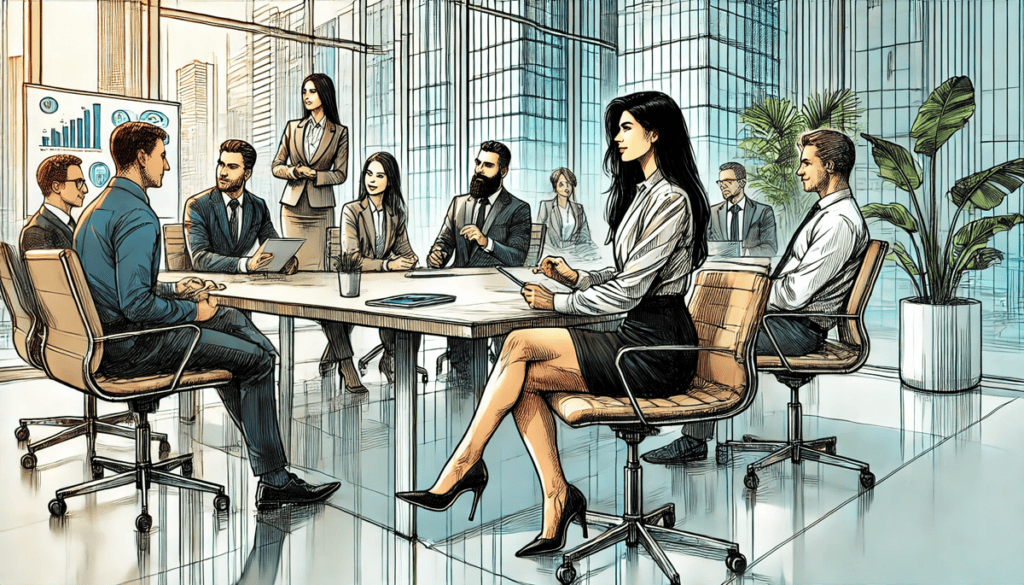
Real-World Example: SharePoint in Action for Toowoomba
A construction company in Toowoomba faced constant challenges managing project documents across multiple sites. With documents stored on separate devices and outdated systems, it became impossible to track file versions or enable real-time collaboration.
After implementing SharePoint, the company centralised all project documents into a secure, cloud-based library. Teams on-site could access updated plans instantly, and automated workflows reduced approval times by 40%. These changes saved time, improved accuracy, and boosted team productivity.
Best Practices for SharePoint Success
To get the most out of SharePoint, Toowoomba businesses should follow these strategies:
1. Organise Document Libraries
Group files into logical categories and use consistent naming conventions for easy navigation.
2. Leverage Metadata
Add descriptive tags to documents, such as project names or client details, to make searches more efficient.
3. Integrate with Microsoft Tools
Use SharePoint alongside Teams, Outlook, and OneDrive to enhance collaboration and simplify communication.
4. Train Employees
Provide training to ensure staff are comfortable using SharePoint’s features. A confident team is more likely to embrace new tools.
5. Automate Repetitive Tasks
Set up workflows for tasks like document approvals and notifications to save time and minimise manual intervention.
Benefits of SharePoint for Toowoomba Businesses
1. Improved Efficiency
SharePoint reduces wasted time, helping teams focus on core tasks.
2. Enhanced Collaboration
Real-time co-authoring and seamless integration with Microsoft 365 make teamwork effortless.
3. Increased Security
Access controls and encryption protect sensitive data from unauthorised access.
4. Scalability
SharePoint adapts to the changing needs of growing businesses, making it a long-term solution.
5. Cost Savings
By reducing inefficiencies and errors, SharePoint delivers measurable savings over time.
FAQs: SharePoint for Document Management
1. What size businesses can benefit from SharePoint?
SharePoint is scalable and suitable for businesses of all sizes, from small startups to large enterprises.
2. Can SharePoint integrate with other tools?
Yes, SharePoint integrates seamlessly with Microsoft 365 apps like Teams, Outlook, and OneDrive.
3. Is SharePoint secure?
Absolutely. SharePoint includes advanced security features such as access controls, encryption, and compliance tools.
4. Does SharePoint require technical expertise?
While technical knowledge can help, SharePoint’s user-friendly design makes it accessible to non-technical users with proper training.
5. How can SharePoint save my business time?
Features like advanced search, automated workflows, and version control streamline operations and eliminate inefficiencies.
Final Thoughts
For Toowoomba businesses, SharePoint is more than a tool, it’s a solution for modern challenges in document management and collaboration. By centralising information, enabling real-time teamwork, and automating tasks, SharePoint can transform the way your business operates.
If you’re ready to simplify your document management processes and enhance productivity, consider implementing SharePoint with expert guidance. Reach out today to learn how this platform can make a difference for your business. Together, we can build a foundation for greater efficiency and success.